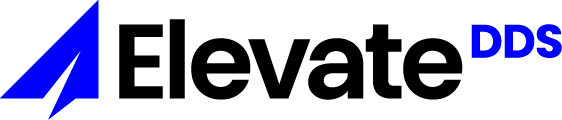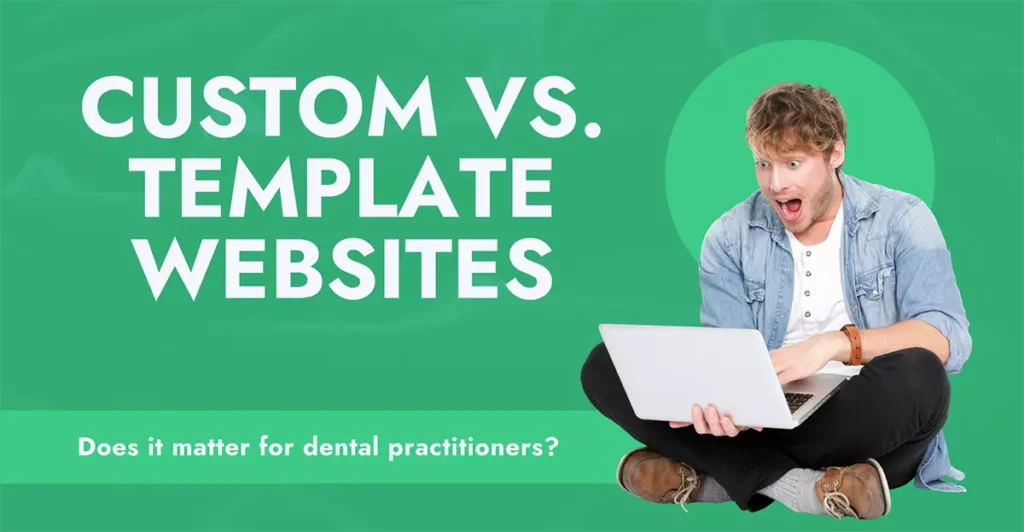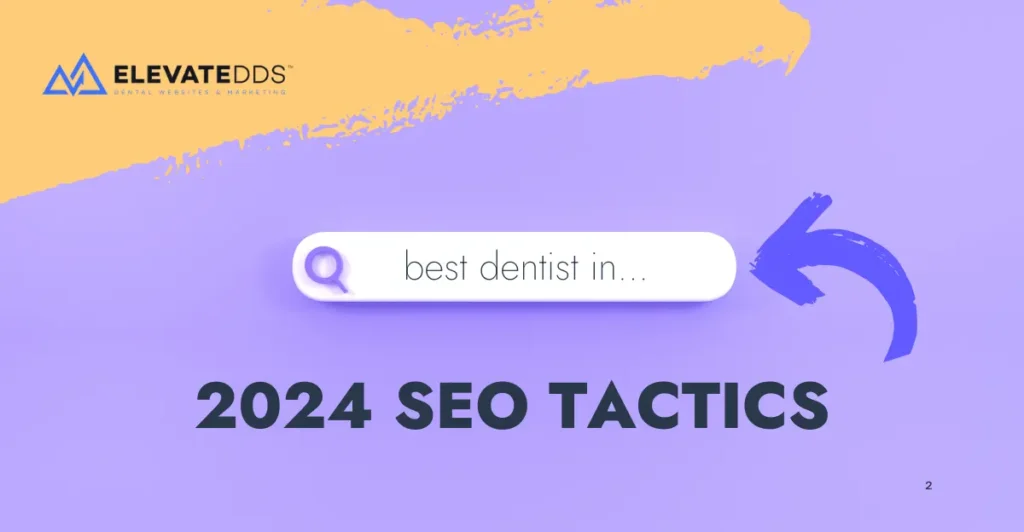Dentist Social Media Marketing Tips & Tricks

A few clients recently asked me if I had any advice on how they could increase their Facebook followers. Realizing that we haven’t given away enough advice on how dentists can boost their social media following, I decided the topic would be great to write about.
At Elevate DDS we do have a few guides that we give away to clients on social media marketing for dentists. But we haven’t written enough for the “do-it-yourselfers” out there who want to learn more. So without further ado, here are a few quick and VERY easy tips to get you started.
How to increase Facebook followers
If your dental practice is new to social media, then I would recommend focusing on Facebook to start. Facebook has over a billion active users, so it’s probably safe to assume most of your patients use it. For all intents and purposes of this article, I’m going to assume you’ve already created your Business listing on Facebook.
Tip #1: Verify & thoroughly optimize your page
A common misconception about social media is that things are supposed to go viral in an instant. Some dentists assume this includes their social media pages as well. However, just because you’ve created your page, doesn’t mean that people can find it. After you’ve created your business listing, make sure to verify the page. This generally involves a phone call to your office to make sure it is a valid business. You will know that you have correctly verified your listing when you see a little check mark by your business name.

Make sure that all of your business information is accurate and up to date. This includes the business Name, Address & Telephone number (or NAP). Make sure to fill out as much other information as possible and be thorough. Make the page as personalized as possible with photos of your practice.
Tip #2: Invite email contacts to like your page
Inviting your existing Facebook friends should be pretty simple and forward. Once you create your page, Facebook will automatically guide you into the process of inviting your friends to like the page. You can actually take things a step further than this by inviting your email contacts to like your page.
To invite email contacts, perform the following steps while logged into your business page:
Step 1: Find and click on the “More” tab. This should be located 2 buttons to the right of the “Like” tab under the main artwork.

Step 2: Click the “Suggest Page” link under the “More” tab.
Step 3: Find your email provider and click “Upload Contacts” and then “Invite Contacts.”

Step 4: Follow the instructions given for importing your email contacts on the screen.
If you use more than one email service, you can always rinse and repeat for as many email accounts that you have.
Tip #3: Have your staff invite their friends & contacts
It’s always good to tap into your staff for assistance when it comes to managing social media. Don’t be afraid to ask your staff to invite their social media contact to follow your page. You can also make them admins or editors of the page so that they can invite their email contacts to follow as well!
Tip #4: Use social media window decal icons
This is kind of an old school tip re-imagined for the digital age. Facebook, Twitter and other social media icons are available to order on window decals and stickers. It’s always great to inform existing patients that they can find your business on social media sites. These can be ordered from several print shops but if you’re looking for cheap stickers, you can order them on Amazon.
There are many benefits to using social media stickers and decals. Using these stickers will remind visitors that you’re on social media. Having stickers or decals can also help remind patients to “check-in” on Facebook, which will, in turn, tell their friends that they visited your practice. This is a great way to get more word out using Facebook (or even Foursquare if you’re really tech savvy).
Tip #5: Include your social handles on stationary
This one seems like a no-brainer to me, but it serves as a good reminder. Make sure to include your Facebook and Twitter handle on office stationary or business cards that you give out to patients. In case you’re unsure of what a “handle” is, it’s the name of your page that usually proceeds the “@” symbol. For instance, our Facebook & Twitter handle is @ElevateDDS. You may not want to put it on everything but put it on items that make sense. You can include an icon followed by your handle. This generally makes it easy for people to understand and follow.
Tip #6: Offer a small promotion for liking your page
Pretty self-explanatory here. There is no law against offering a small promotion or discount in exchange for a like or follow. Prize drawings are a pretty popular method of promotion: “Like us on Facebook for a chance to win…”
Any other helpful social media tips & tricks?
We would be glad to share more insights over the phone or email. You can reach us via email by clicking here. Please feel free to reach out to us and start a discussion on marketing your business. You’ll find out that we give away plenty of our secrets over the phone!
Need to speak with an expert?
Maximize your practice's efficiency today by scheduling an appointment with one of our experts. We're standing by to help you in your journey of elevated practice growth.
Drop Knowledge
Share these Elevated Insights with your professional network.
Elevated Insights
Dive into our other blog posts featuring creative ways to elevate your practice and dominate your service area.